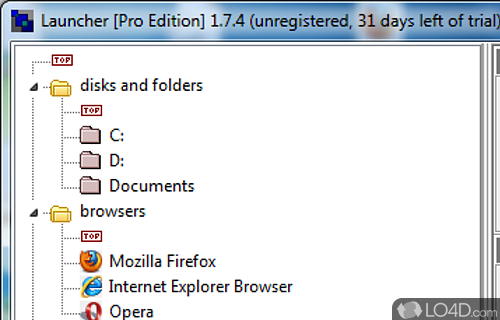
Access all your programs and files directly from the taskbar.
Launcher is a freeware toolbar editor app and scheduler developed by Microsys for Windows. It's light on system resources, user friendly, minimalistic and efficient.
The download has been tested by an editor here on a PC.
Launcher is an easy-to-use personal shortcut manager to launch all file kinds
Launcher is an easy-to-use personal shortcut manager to launch all kinds of files and programs. Drag-and-drop operations are supported; this means that when Launcher is in "Manage Items" mode, it is possible to configure shortcuts by "dragging" files from e.g. Windows Desktop and then "dropping" them into Launcher. One can create an unlimited amount of user defined sub-folders and item (e.g. program) shortcuts. Launcher resides in the sys-tray.
Launcher allows you to easily create shortcuts and configure launch options:
* Supply command line parameters in application shortcuts.
* Configure as a portable launcher running on USB sticks and drives.
Compatibility and License
Launcher is provided under a freeware license on Windows from scheduling software with no restrictions on usage. Download and installation of this PC software is free and 2.3.3 is the latest version last time we checked.
What version of Windows can Launcher run on?
Launcher can be used on a computer running Windows 11 or Windows 10. Previous versions of the OS shouldn't be a problem with Windows 8 and Windows 7 having been tested. It runs on both 32-bit and 64-bit systems with no dedicated 64-bit download provided.
Filed under:

